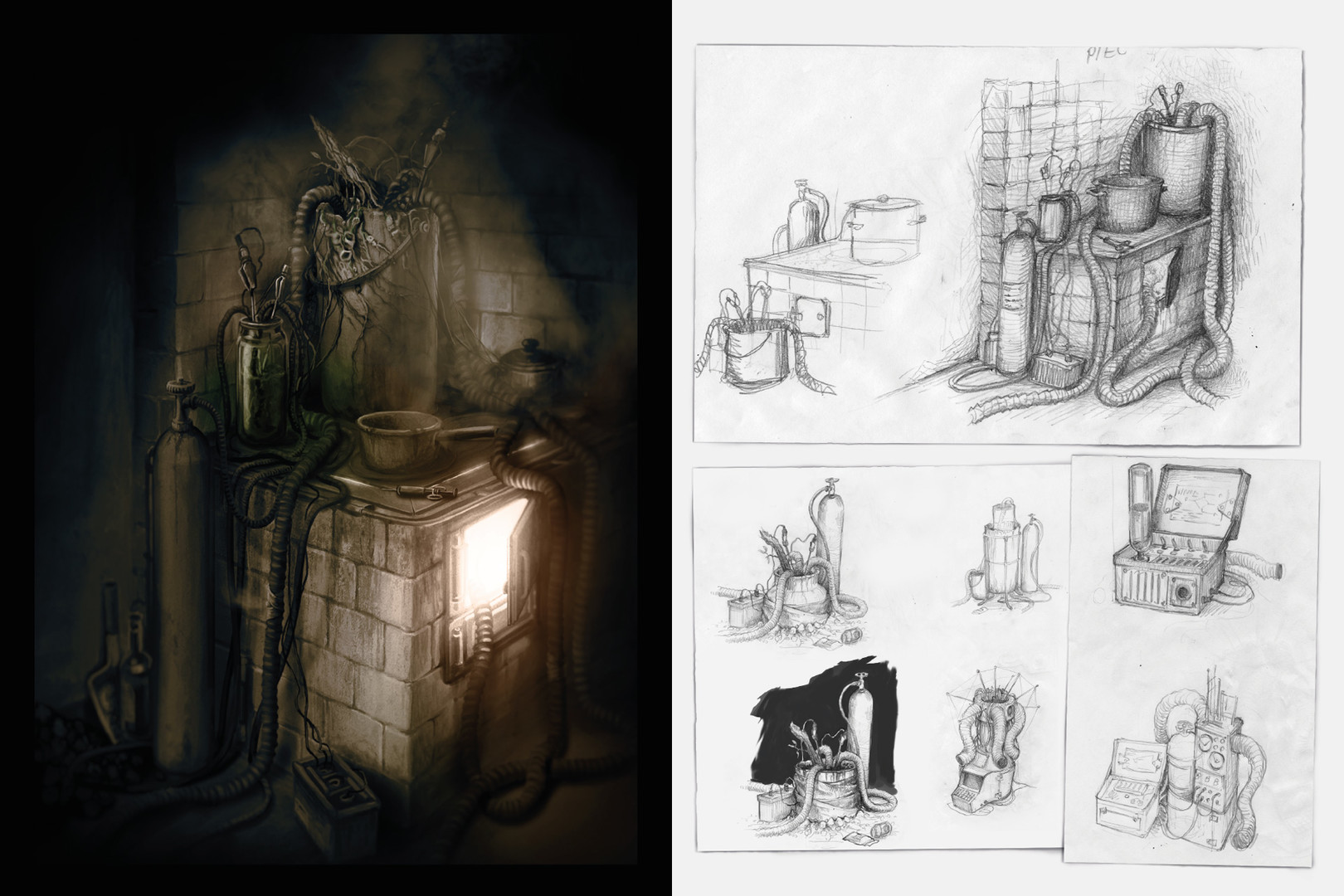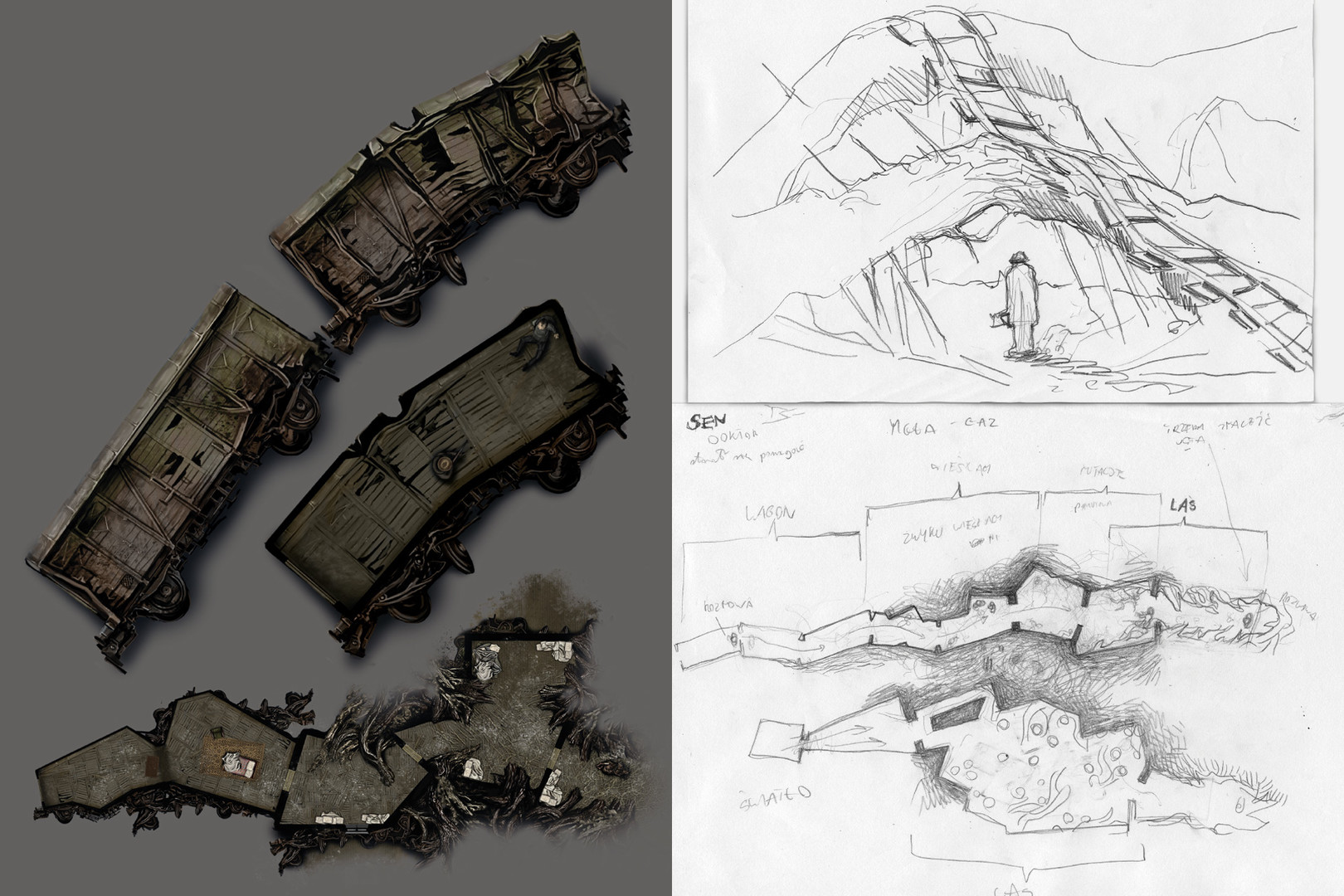Darkwood - Artbook
This DLC features 100+ pages filled with the Art of Darkwood. The imagery consists of curated portraits of ingame characters, enemies, locations,environments, stills from cutscenes, items, sketches and concept art. Some of the material featured in the Artbook is not shown anywhere else.
For example, on Windows 10, this folder would typically be "C:\Program Files (x86)\Steam\steamapps\common\Darkwood".
If you are unsure where Darkwood is installed, navigate to Darkwood in the Steam library, right click and select "Properties...". Switch to the "Local files" tab in the window that pops up and press the "Browse local files..." button to open the folder where Darkwood is installed.
After installation
After purchasing and installing the DLC, the PDF artbook will be in the folder "Darkwood Artbook" under the root folder where Darkwood is installed.For example, on Windows 10, this folder would typically be "C:\Program Files (x86)\Steam\steamapps\common\Darkwood".
If you are unsure where Darkwood is installed, navigate to Darkwood in the Steam library, right click and select "Properties...". Switch to the "Local files" tab in the window that pops up and press the "Browse local files..." button to open the folder where Darkwood is installed.
Copyright © 2019 Acid Wizard Studio. All your base are belong to us.